conf\map\maps.conf
db\map_index.txt
For rAthena, just double-click mapcache.bat. Done
Hercules has these extra steps
1. add mapcache.c plugin into conf/plugins.conf
2. add mapcache as a project in visual studio. See how to install a plugin.
3. [Windows Key] + [R] -> type cmd
4. point to your Hercules emulator folder, and type map-server.exe --help
5. type map-server.exe --map arathi
Once get the hang of it, there is a faster method with Windows
3. point to your map-server.exe, and create shortcut
4. right-click, Properties, and edit the Target:
D:\Ragnarok\Hercules\map-server.exe --map arathi
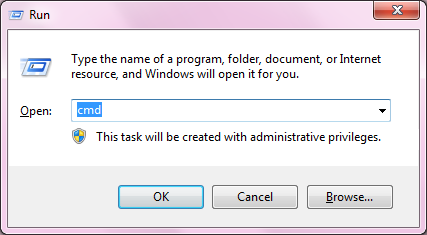
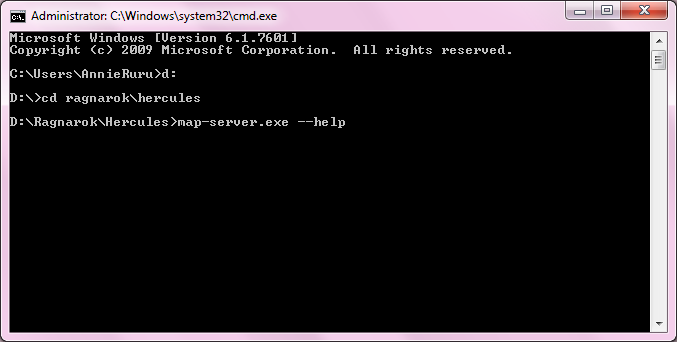
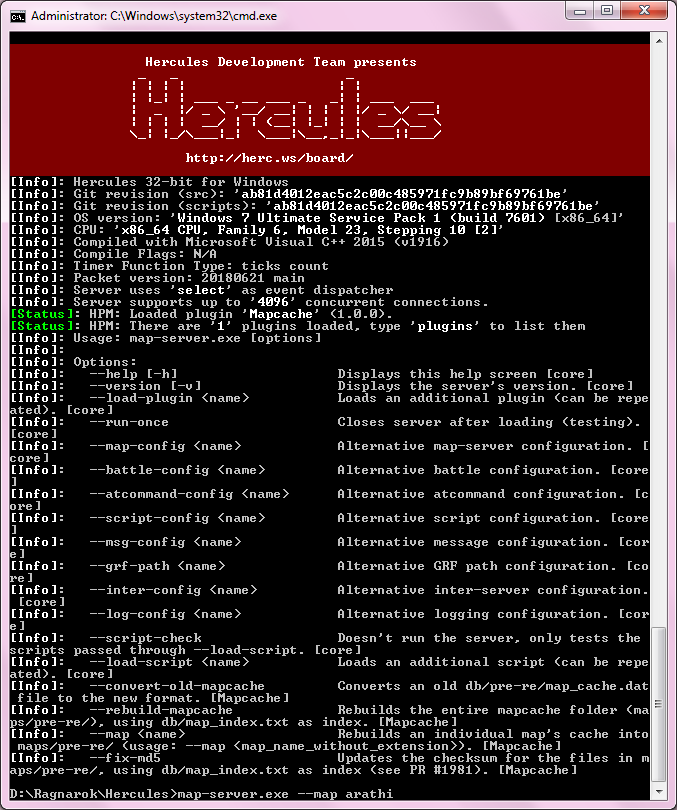
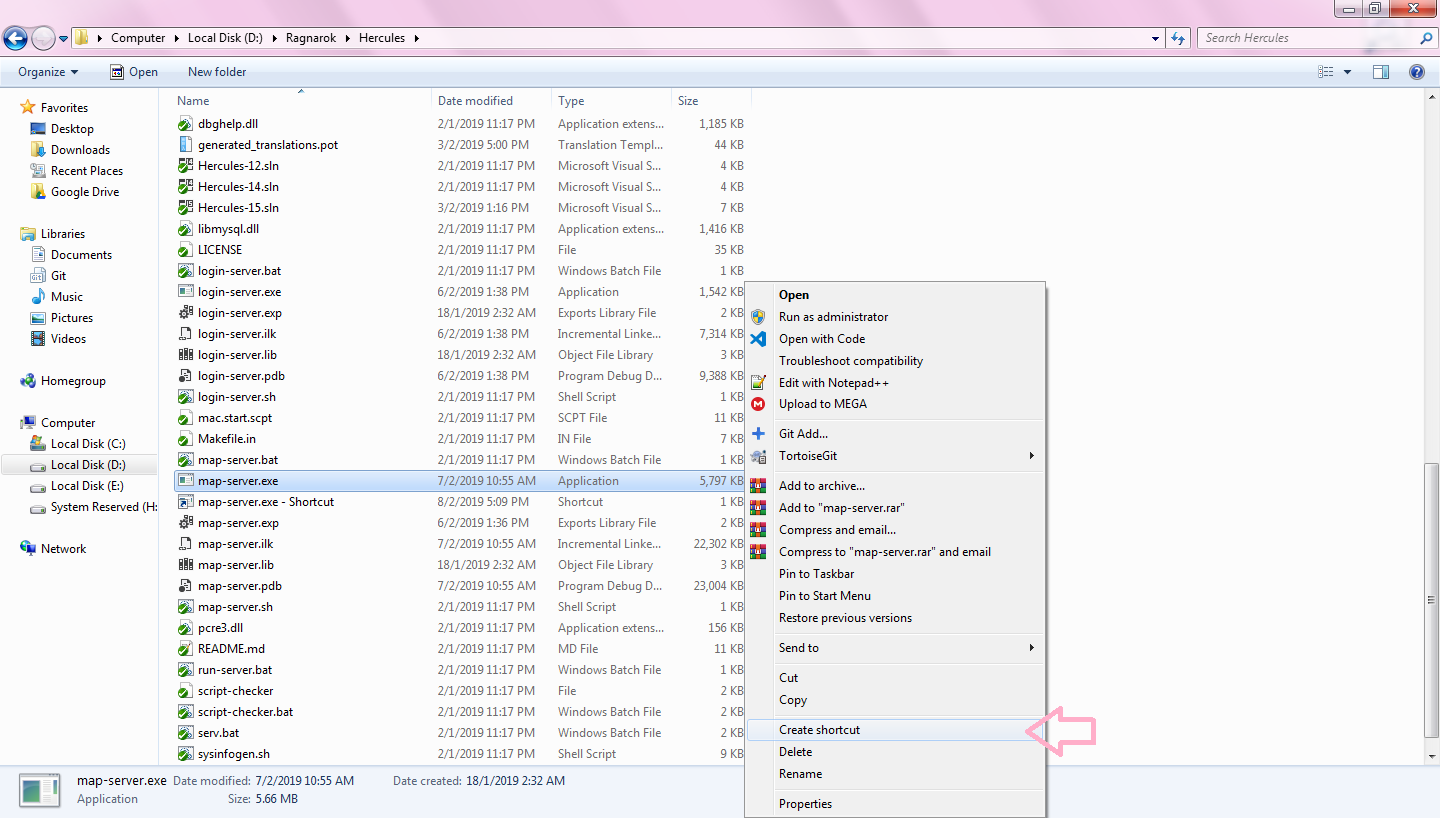
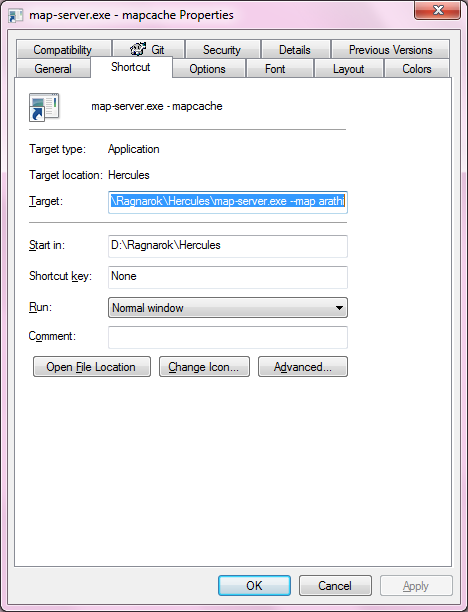
No comments:
Post a Comment