A fine example is generate a huge array list
Example 1: Generate a full map list in your server
1. goto db/map_index.txt, copy over the map list2. there are some lines commented, so find the line with // and remove them
3. start the line with setarray .map$, "
4. on the Macro menu, select Start Recording
5. now the macro will record your action. Input the follow keystroke in sequence
a. double quotation mark
b. comma
c. double quotation mark
d. delete key
e. End key
6. on the Macro menu, select Stop Recording
7. on the Macro menu, select Run a Macro multiple times
8. Select Run until the end of the file
Example 2: Generate a list from SQL database
1. run the SQL command.2. export the record set into external format
.... and repeat the above process
External Links:
kill 20k mobs to summon a world boss invasionnpc mix cards
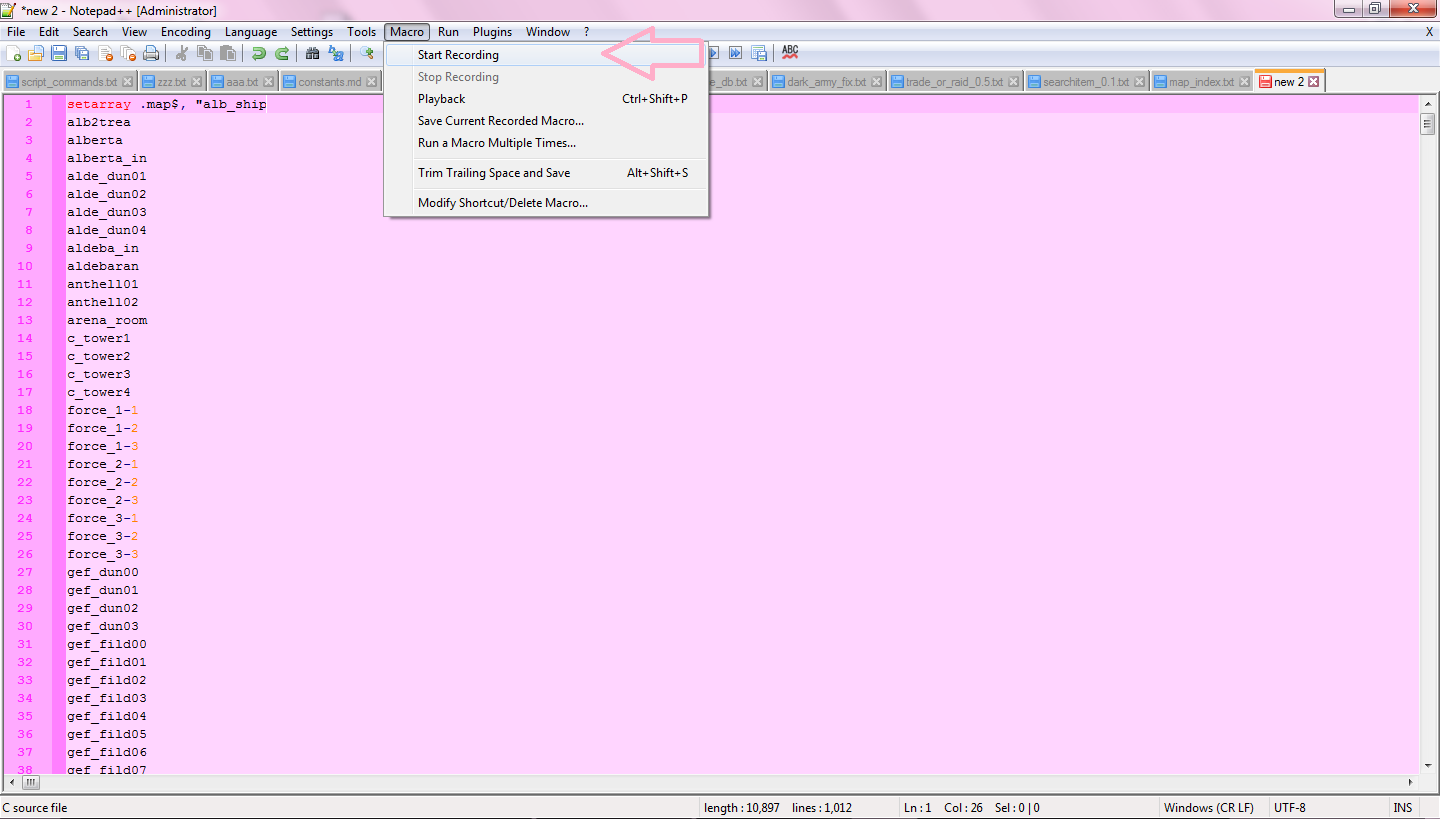
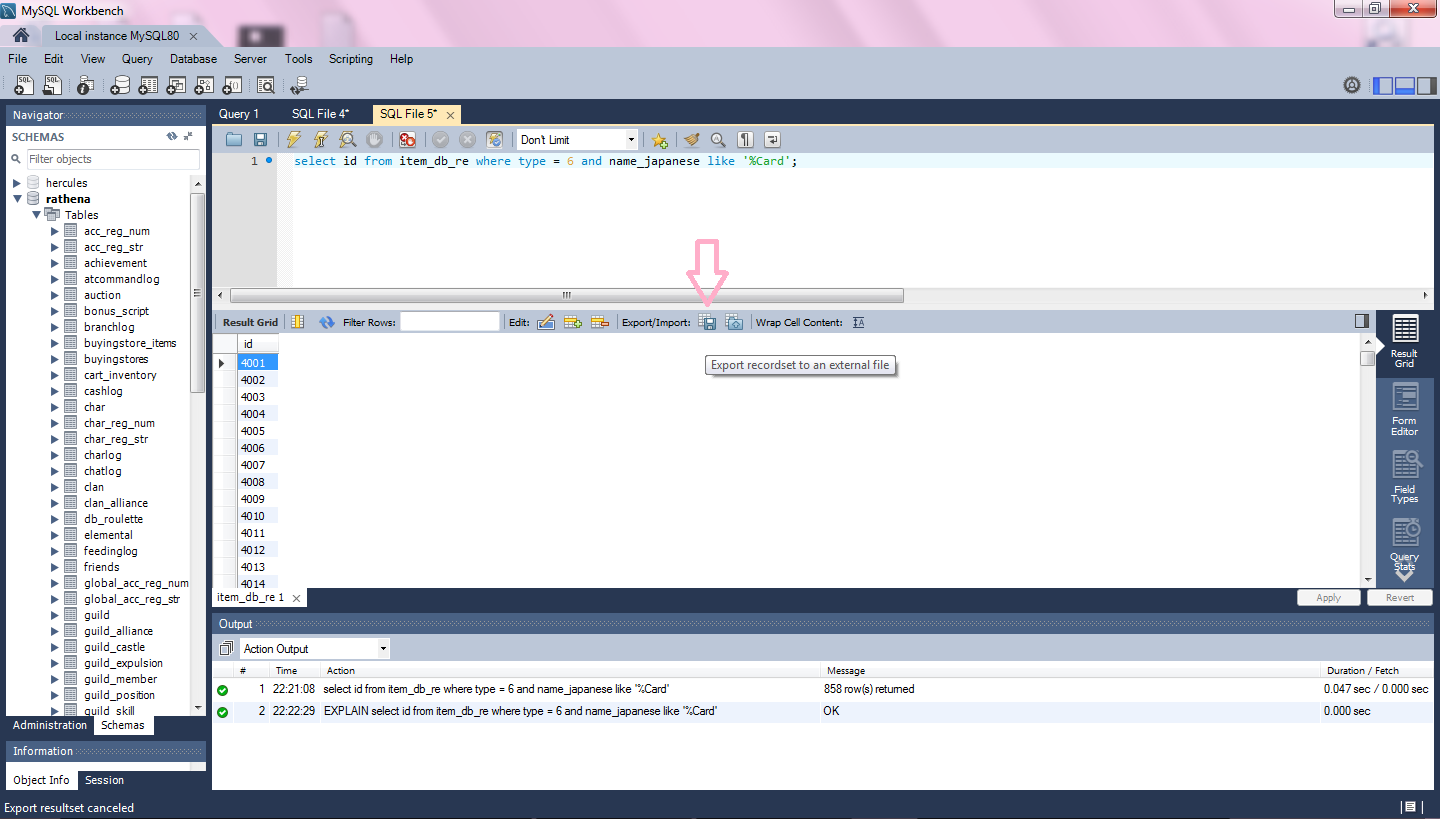
No comments:
Post a Comment